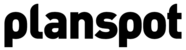When you're completely satisfied with your event you can publish it and kick of your campaign. To do so you must have filled out all required information. Every time you've completed a section a green check-marks appears next to that section in the side menu.
When you completed all required information (all sections checked), the brown "Finish all sections to publish your event" button below the side menu changes to a green "Publish Event" button (if that button is still brown, move your mouse over it and a To-Do list will appear showing all the missing info necessary before you can actually publish your event).
Click this green "Publish Event" button to publish your event and kick-off your campaign. As long as you don't publish your event it remains in Draft mode and you can change everything.