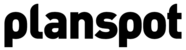Date & Location
Start Date
The start date of your event
Start Time
The start time for your event. (Use AM for the morning, PM for afternoon/evening)
Add End Date
Click this link to add an end date to your event. This works the same way as adding a start date.
Add RSVP Date
RSVP is short of the french "répondez s'il vous plait", which means something like "please react". If you set an RSVP date it means you expect an reaction from the people that you invite before the RSVP date.
Location
Fill out the location (address) where your event takes place. You can also fill out an address and search (for example on the name of your venue, address, city, etc). Planspot shows you suggestions in a drop-down. Check the map to see if you found and picked the correct location.
NOTE! you can only change the date and location of your event once after publishing your event. Make sure to double check this information before publishing your event
Venue Name/Venue URL
If Planspot already knows the venue of your event, this will be filled out automatically. Of course you can adjust it or set it manually
Press "Next" when you're satisfied to continue to tickets