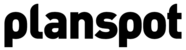Promote to Media
Based on the location and categories of your event, Planspot matches your event to relevant Media Channels like magazines, newspapers, event listings and billboards. This way you reach your target audience interested in your event. Promoting your event to a couple of Media Channels is the best way to reach your audience. Besides it isn't that expensive: many Media Channels within Planspot only cost 1 media credit.
However, there are media who require to be paid in premium credits, which you need to buy separate from your priceplan.
Step 1 - Select media to promote
Once you categorized and published your event, Planspot shows a list of media with a target group interested in your event under the tab "step 3 - Media Channels". Click on the picture of each channel listing to see exactly what a placement or product looks like. Each channel listing also shows in which geographical area they promote your event.
Using this 'media shop' you can buy promotion (placements / products) for your event. Select to which channels you want to promote your event (by pressing the "select" button). The selected media is added to your selection in the bar on top of the screen. You can also check here how many credits you have left with your current selection.
TIP! We are daily adding new media channels, so it is a good idea to check the media shop at times to see if there are new channels available for promoting your event. If there are, they will be displayed on top of the list
NOTE! You cannot promote again to media that you already promoted to. Media that you already promoted to are on the bottom of the list mentioned as "Already promoted here"
Step 2 - Payment
Once you finished selecting media, press the "Promote to Media" button. A pop-up is shown with an overview of the amount of credits to be paid.
Press confirm to finalize payment and to submit your events to the selected media channels.
Step 3 - Check which channels published your event (only for paid priceplans)
Planspot tracks whether events promoted to media get opened, published or rejected. In the campaign dashboard you can see where you've published your event to, and what is the current status.