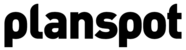In Planspot each campaign starts by creating an event. Only after you have created an event you can setup your campaign and actively promote your event. The setting up of a campaign consists of going through 10 steps, organized under 2 tabs: Event and Campaign.
When you log in for the first time you can immediately start creating an event. If afterwards you want to create a new event campaign, you can do so by clicking "new event" in the main menu.
You can create an event in 6 steps, after you complete each step a checkmark will occur. After you complete these 6 steps, you can publish your event by pressing the green button 'Publish Event'.
After your event is published you continue to step 2. Now you can start with the campaign to promote your event to your audience. There are 4 simple steps: post status update, promote to media, create mailing and engage audience.