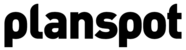After you completed the wizard for creating your media partner account, you can start creating channels for your websites, magazines or newspapers.

Title and Description
Name Channel
Name of your Channel Title, magazine, website,etc.
Example: “Summertime Magazine”
Photo/Logo
You can upload the logo of your title. The picture must not exceed 1 MB. For the recognizability it’s advisable to use the cover of your magazine, website or newspaper.
Description
Describe in a promotional way everything about your title. This text is similar to the text that you usually provide to potential advertisers.
Website
URL of your title including http://www.example.com
Type and statistics
Type of channel
Select what type of media your title is. Select ‘Online’ when you are going to use Planspot for your website.
Unique visitors
The number of unique visitors on your website per month.
Pageviews
The number of page views on your website per month.

Appearance
The number of times that your media will appear (in print) per year.
Subscriptions
The number of persons and / or companies who have a subscription.
Sales
The average number of copies sold through retail.
Total Circulation
Estimated total number of people reached.
Location
Next to categories, Planspot also connects events based on the distribution area of a title. If your title is published locally, it might be possible that you’re only interested in events in the immediate surroundings of your distribution area. You can easily define this in this section.
Set location
After entering an address, city or country, you see that the system automatically draws a circle around the indicated area. With your cursor, you can easily resize the circle. Notice that the radius of the circle automatically adjusts. It’s also possible to change the range.

Categories
Each title has a specific target audience, which are logically interested in specific categories (topics). Planspot links events to media partners related to these categories.
Selection
Organizers may select up to three main categories. Within each main category they may select up to 10 subcategories (topics). You, as media partner, may
select an unlimited number of categories and subcategories.
If you have little categories and / or subcategories selected, the number of matching events will also be lower. Select more categories, the number of matching events will be higher. Over time you will find your balance.

Preview Channel
You have now reached the end of the wizard. Under ‘Preview Channel’ you can preview all entered information about your channel. If you are satisfied you can launch your channel simply by pressing “Publish Channel”. If you are unsatisfied, you edit your data to perfection.

As always, if you still need some help, we love to help you out. We have a forum for most your questions or your could contact us directly through support@planspot.com